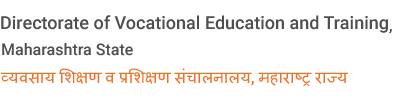Accessibility Statement
Accessibility Statement
The website of Directorate of Vocational Education & Training (DVET) meets Guidelines for Indian Government Websites as well as Web Content Accessibility Guidelines (WCAG) 2.0 level AA. DVET website has been built, with an aim, to provide maximum accessibility and usability to its visitors. DVET website is accessible to all users irrespective of device in use, technology or ability. As a result, web pages of DVET can be viewed from a variety of devices, such as web-enabled mobile devices, wap phones, PDAs, and so on.
We have put in our best efforts to ensure that all information on DVET website is accessible to people with disabilities. For example, a user with visual disability can access web page contents using assistive technologies, such as screen readers and magnifiers.
DVET website includes content that links to external Web sites. Note that external web sites are maintained by the respective departments/sites who are responsible for making these sites accessible.
DVET is working towards making equivalent information available in Marathi language.
If you have any problem or suggestion regarding the accessibility of this website, please feel free to drop in your suggestions or write to us at webmaster[at]dvetr[dot]gov[dot]in. Kindly let us know the nature of the problem along with your contact information.
Accessibility Features
Quick access to the core content on the page is provided without going through repetitive navigation using the keyboard.
Quick access to the navigation pane is provided that enables accessing the different sections, such as Citizens, Government, and Directories
Options to change the size of the text and set a colour scheme are provided. For example, if you are using desktop to access this portal, the text might appear smaller on the screen that makes it difficult to read. In such a situation, you can use this option to increase the size of the text for clear visibility and better readability.
Accessibility Options
Do you find it difficult to read the contents on the screen?
Is the displayed information not clearly visible to you?
If yes, use the accessibility options provided by this portal to control the screen display. These options allow changing the text size and colour scheme for clear visibility and better readability.
Changing the Text Size
Changing the size of the text refers to making the text appearing smaller or bigger from its standard size. There are three options provided to you to set the size of the text that affects the readability. These are
Displays information in the largest font size
Displays information in a font size larger than the standard font size
Displays information in a standard font size, which is the default size.
To change the text size, click the text-size icons present at the top of any page.